The output dialogue
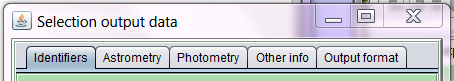
Through the output dialogue the user can define the data contents of an ASCII output file for a selection of stars, as can be defined through the List menu or from selections in the Photometry section. The output dialogue comes in the form of a window with 5 tabs for different types of contents:
When all required data fields have been checked, push the Output File button. This will open a file-specification dialogue. With the file name and destination folder set, the button Accept and Close appears, and can be pushed to conclude the process. When the file is ready, the Selection Output Data dialogue disappears. The formats for all the fields that can be included are specified here.