The Main window
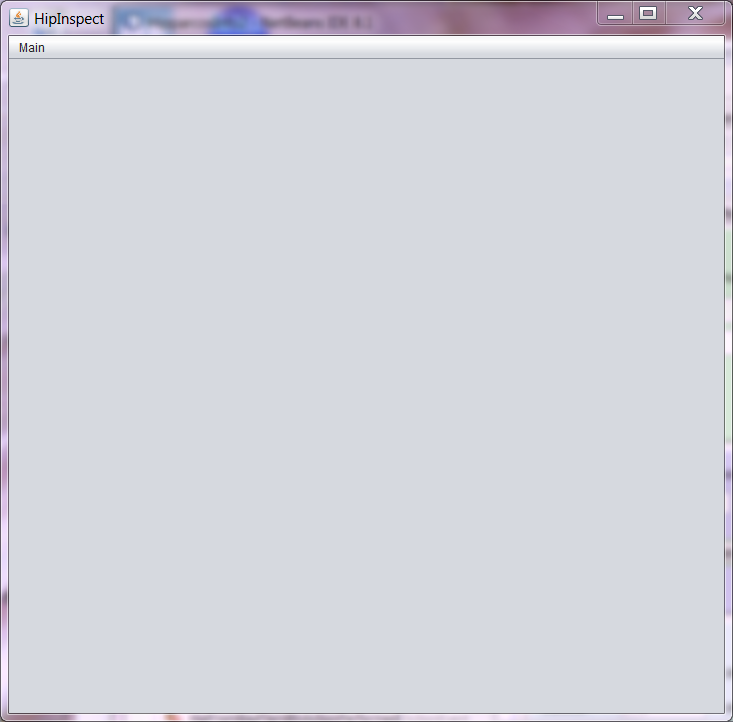
The first window to be displayed is the main window (image above), without any of its functions other than the main menu activated. The main menu has, at this stage, three options:
- Start
- Data location
- Close
Normal activation is through the start option. When first activated, the user is asked to locate the data and temp folders on the system. The first is the data folder exactly as supplied with the software, the second is the folder where the user chooses to put output files produced by the software. In any subsequent run these same locations are used by default. The second menu option, Data location, allows for a re-definition of the locations of these folders, and then proceeds as the first option.
Once the position of the data folder is known to the system, the data files are read in. If this is successful, a message box will show stating that all data files have been read in, and the window will now show the various options in tabs and buttons. Close the message box, and the program is ready to start. The first and second of the Main/menu options will no longer be visible.
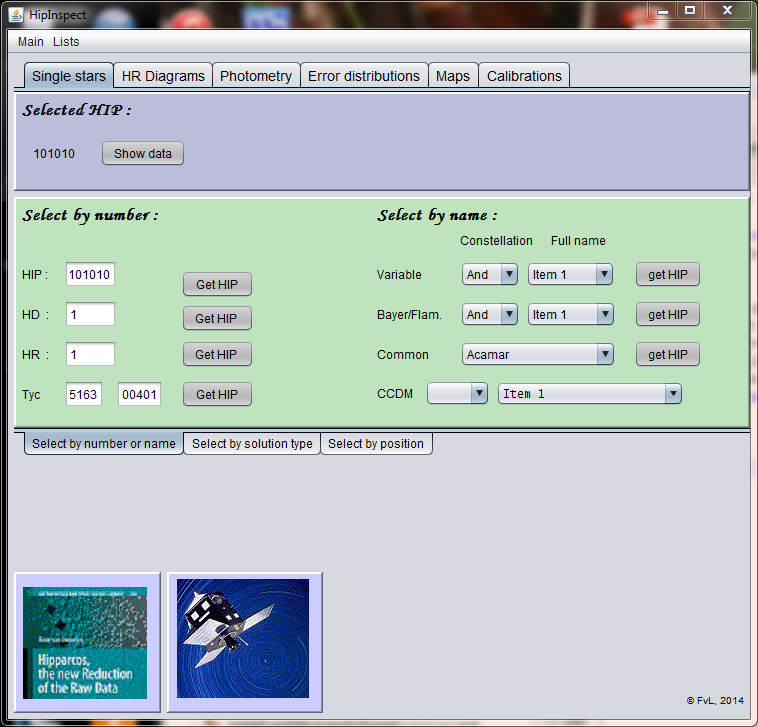
The main window has 6 tabs for different applications:
The List menu has two types of option:
In both cases the selection is followed by a window though which the user can select information for the output file and the destination and format of this file.